5 Tools in 5 Minutes
These are some of my favorite tools that make my day-to-day job so much easier.

Practically every week at Auth0 there’s a talk or presentation about something related to our products or technologies we use. My Americas developer support team now has its own talk, every week during team meetings. This past week was the first one of these, and I opened it with a quick talk “5 tools in 5 minutes”. I realize that’s a fairly low-effort topic, but a) you gotta start somewhere, b) Low effort !== low quality, and c) I really do save hours of my life every month with these tools. Since you may also find some value in this, I decided to make a quick blog post about these tools.
World Clock

For any person who deals with multiple time zones, knowing what time is where now, and more importantly not now, is always a challenge. Our Americas Developer Support team is spread across 3 time zones, our global support team works in 10 time zones and covers the entire globe, my Auth0 colleagues work from, perhaps, all time zones, as do our customer.
Available in Setapp.
TextExpander
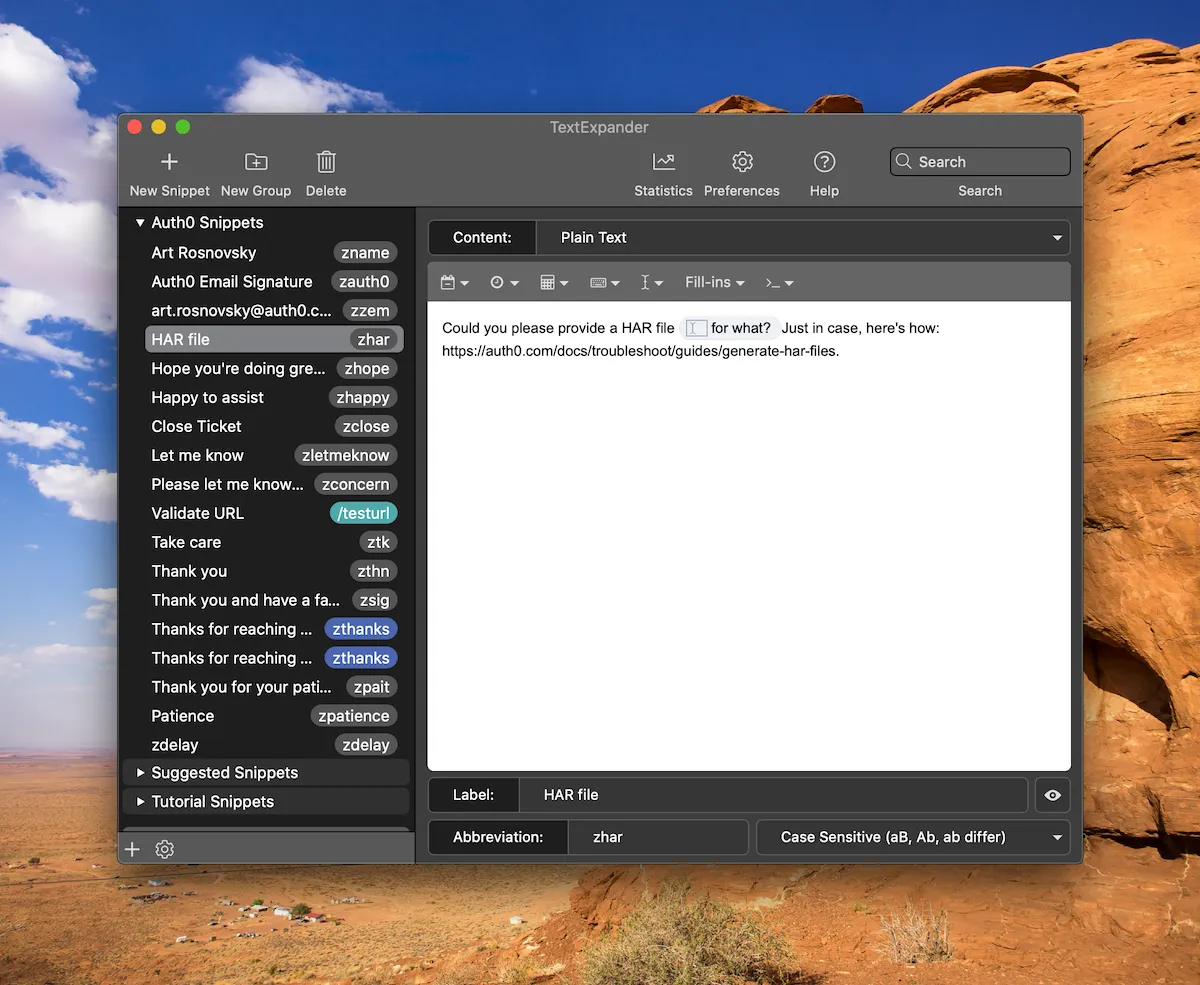
It took me over a decade to get to the point where I’m comfortable using TextExpander. Not because it’s difficult to use but because I haven’t had a good use case for it before. These days as a Developer Support Engineer, I type a lot, and a lot of the stuff I type is quite repetitive. Since I started using TextExpander, it saved me about 5 hours of typing things that I would type anyway. It’s quite simple: when you type a snippet, say, zauth0 or zfig, TextExpander turns these tiny words into phrases and sentences (zauth0 turns into my full signature, with email, title and such, and zfig turns into “Let’s figure it out.” When you type something a lot, TextExpander would create a new snippet for you and remind you to use every now and again until you incorporate it into your typing. At this time, I’ve got around 50 snippets, and I can’t be happier not to have to type the same things over and over again.
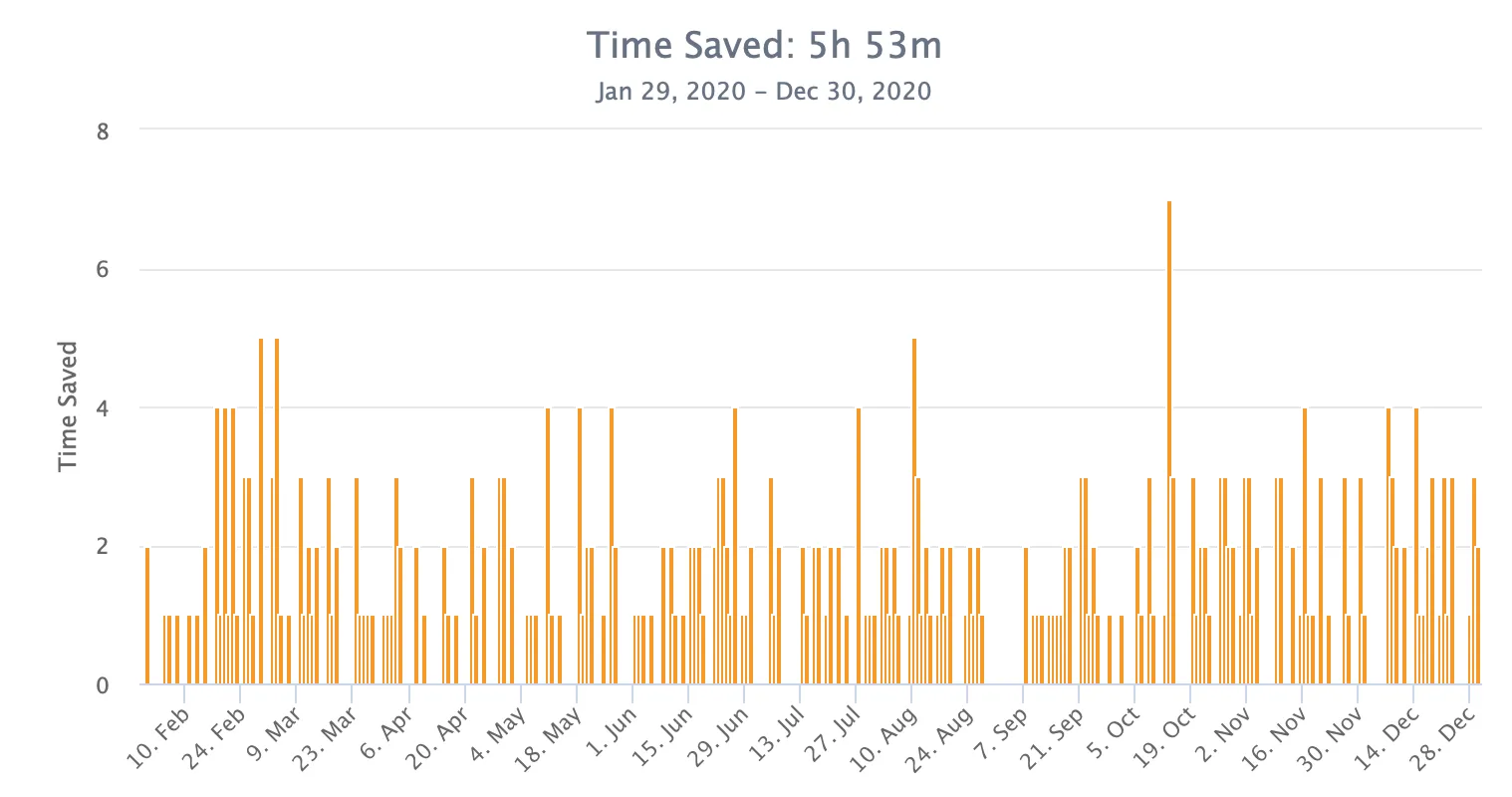
Paw
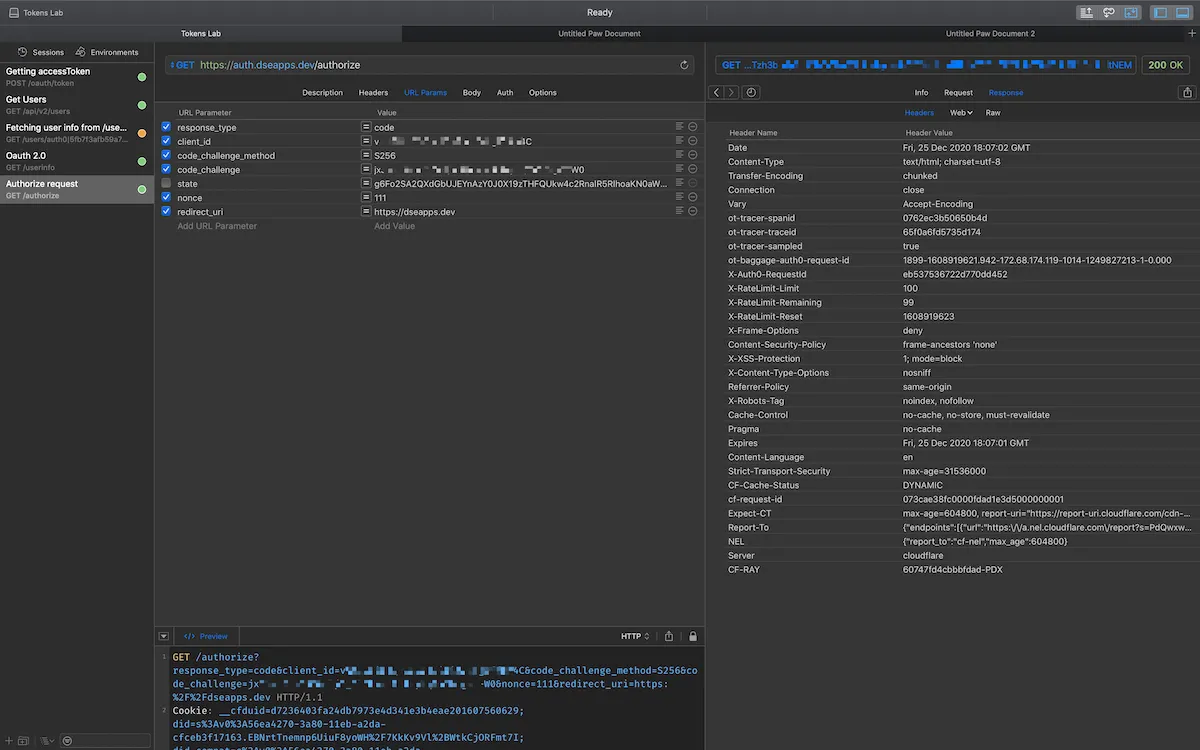
Paw is a native Mac application for inspecting and making HTTP requests. If you are familiar with Postman, Paw is basically the same but native to the Mac (unlike Postman, which is an Electron app). Paw is gorgeous, perfectly tailored to the system, works with all system shortcuts and native extensions, and it could be as powerful as you need it to be. Yet in the true spirit of native Mac applications, it’s not bloated with obscure features, bells, and whistles. It’s clean, beautiful, and, powerful — exactly the way we like our day-to-day tools to be.
Available in Setapp.
CleanShotX
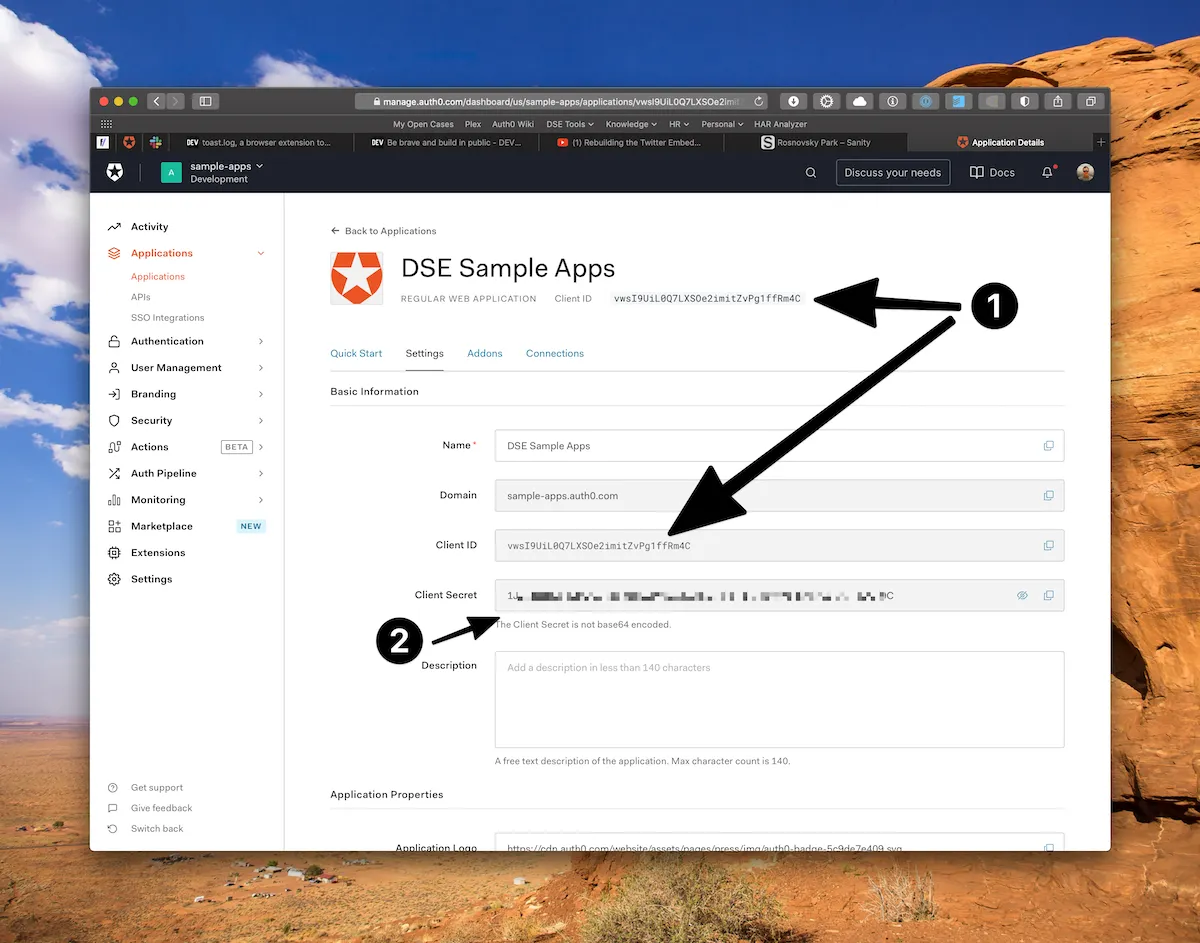
There are dozens if not hundreds of apps one could use to take and share screenshots. Hell, you could take screenshots with a simple shortcut built into macOS, no applications needed! Yet with CleanShotX, you could take a screenshot or make a screencast using the same system-wide shortcuts you’d normally use, edit the image (highlight something, blur private information, add a text comment, arrows, you name it), and share it with just another click (or a ⌘-v). Those who remember Skitch killed by Evernote would absolutely love this one!
Paste
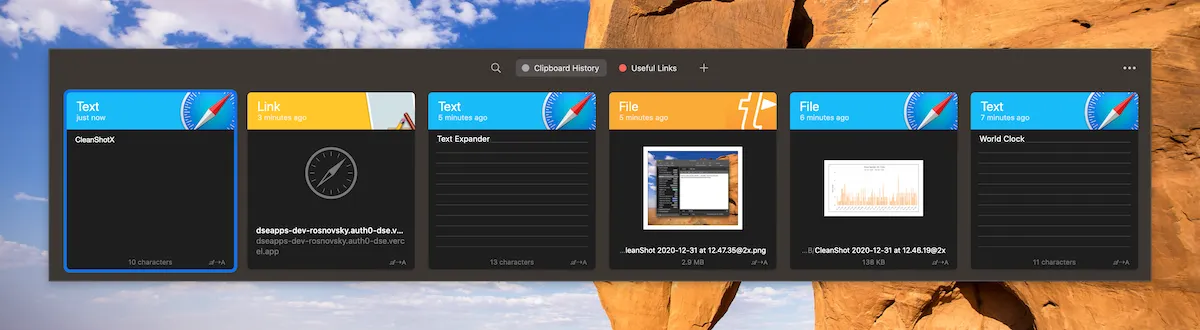
Finally, Paste. Again, there are a bunch of similar apps and a bunch of apps that have similar features (think Alfred or Quicksilver), but Paste made it really natural for me to never think about my copy-paste buffer ever again. If I ever copied something — anything — an image, a secret, and app id, whatever it is, I’ll be able to find it and paste it again with a natural keyboard shortcut. Paste makes it easy to search whatever you copied in the past and even create collections of frequently pasted things. Super easy to use, and tremendously helpful every day.